The School of Education is committed to providing an exceptional learning and working experience for our students, faculty, and staff. To meet this commitment, it is expected that most of the work performed will be done on campus and in person. We believe that a strong, on-campus presence contributes to a positive, collaborative culture and enhances the experience for all members of the community. Specifically, we are striving to achieve three goals: provide a high-quality work setting across the school; support a setting that enables employees to thrive; and maintain our environment as a residential campus that depends on a substantial amount of in-person interaction among students, faculty, and staff.
The school also recognizes that remote work can be done effectively and, in some instances, can be beneficial to the employee and to the department/unit. To remain competitive in the hiring and retaining of excellent staff, some flexibility may be allowed as long as the Flexible Work Arrangement meets the needs of the position, the department/unit, and the school.
Employee Instructions for Requesting a Flexible Work Arrangement (FWA)
This is an accordion element with a series of buttons that open and close related content panels.
Step 1: Supervisor/Employee Discussion
- Supervisors should have a conversation with their employees to discuss the requested work arrangement and expectations in advance of submitting the FWA.
- Employees should clearly understand the responsibilities associated with a Flexible Work Arrangement, including maintaining scheduled hours, good standing on performance reviews, reliable internet access, a professional workspace, and regular check-in meetings.
- Supervisors should provide clear expectations for activities that would require attendance on campus or other work-related travel.
- Both employee and supervisor should understand what levels of security data will be encountered in the employee’s role (i.e.: public, internal, sensitive, restricted).
- If it is determined that an employee is Not Meeting Expectations during the Performance Review process, they should not be working remotely. Exceptions to this should be discussed with Human Resources.
Step 2: Request a Flexible Work Arrangement
- From the Workday Home Page, click on Profile (person icon).
- Click View Profile.
- Click Actions.
- Hover over Job Change, click Request Flexible Work Arrangement.
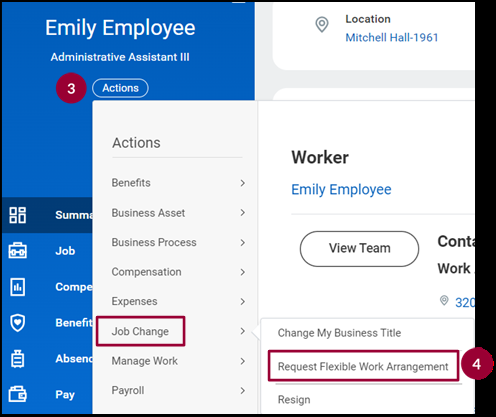
- On the Request Flexible Work Arrangement window, enter the required information:
- Start and Proposed End Dates
- Enter Start Date – this will be either the start of the fiscal year (7/1/20XX) or your start date if you are a new employee.
- Enter Proposed End Date – this will always be the end of the fiscal year (6/30/20XX)
- If you are a new employee who will be completing a Flexible Work Arrangement for the first time, you will use your hire date or the date as the Agreement Start Date, and the Agreement End Date as 6/30/20XX of that fiscal year. You will then renew FWA’s annually.
- If you are an employee who is completing a Flexible Work Arrangement for the first time who has previously worked fully onsite, you will use the Monday of the first week you start remote work as the Agreement Start Date, and the Agreement End Date as 6/30/20XX of that fiscal year. You will then renew FWA’s annually.
- Start and Proposed End Dates
- If you have multiple positions, select the Position you are requesting the flexible work arrangement for.
- Select Type – Partially Remote or Fully Remote
- Enter the hours per week, days per week, and typical days that you will be working remotely.
- Click Submit.
- Click Save for Later if you would like to save your current progress before exiting the taskNOTE: Flexible work arrangements cannot be edited after approval. Any changes to your flexible work arrangement will require ending the current arrangement and submitting a new flexible work arrangement for approval.
Step 3: Update Home Contact Change
Headquarters Location
The headquarters’ location is the position’s assigned office or work location at the university unless the criteria below are met.
To be eligible for travel reimbursement when travelling to their Madison Office Location:
- Employees must be assigned to work remotely 100% of the time as a condition or expectation of employment and their home or alternate work location is greater than 85 miles from the position’s normally assigned office or work location.
- A limited number of School of Education employees are assigned to work remotely. Divisional HR will review and determine eligibility for assigned fully remote work status and will manage any changes of an employee’s Headquarters City from Madison, WI. Please contact your supervisor or Divisional Human Resources if you have questions regarding your remote work status.
- Employees are not eligible for travel reimbursement when coming to their Madison office location unless there is an established business necessity.
Updating Home Contact
- After submitting your Flexible Work Arrangement, check My Tasks, select the Update Home Contact Change Task.
- Click Change My Home Contact Information.
- Confirm that the Address is accurate and has Work From Home selected in the Usage field.
- Optional: Enter an updated Address, select Work From Home in the Usage field, and click the checkmark icon to save the updated information.
- Click Submit.
- Back in My Tasks, click Submit for the Change Home Address To Do step.
Step 4: Complete Questionairre
- After updating your contact information, check My Tasks.
- Click on Complete Flexible Work Arrangement Questionnaire.
NOTE: This is required to complete the Flexible Work Arrangement. - List your In-Person Attendance Requirements.
- For employees who are not 100% remote, please add: “I will attend in person meetings, conferences, trainings, etc. as directed by my supervisor.”
- Fill in your Onsite and Remote Percentages.
- If you are requesting International Remote Work, stop here and save for later. Discuss the request with your supervisor and Divisional Human Resources before proceeding with the form.
- For the Remote Work Equipment section:
- List what you were provided by the university for your remote work location for the Hardware, Communication Resources, and Office Equipment.
-
-
- UW-Madison Owned Hardware: Enter your computer equipment here (laptop, monitors, printer, etc.).
- Office Equipment provided to you for remote work: Enter applicable items that were purchased by the university here.
- Will UW-Madison need to ship anything to you in your remote work location?: Select Yes if you are a remote employee living outside of Wisconsin, otherwise select No
- Enter applicable items like monthly landline office phone charges or out-of-state driving record as appropriate for your situation.
-
-
- If you use any Personally Owned Hardware for your work, select Yes or No. This does not include the occasional checking of Teams/E-mail on a mobile device. If you select yes, you must list the equipment being used.
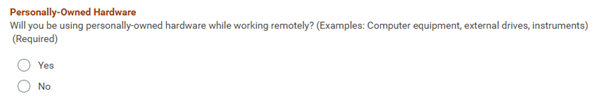
- Note: Employees who access sensitive or restricted data should not be using personally owned hardware.
- Check Y/N for if you will need anything shipped to your Flexible Work Arrangement headquarters location.
- This will be “No” if you are a partially remote employee.
- If you are fully remote and unsure what to list, contact your supervisor.
- Record any known S/C/D reimbursable expenses or list N/A.
- If you use any Personally Owned Hardware for your work, select Yes or No. This does not include the occasional checking of Teams/E-mail on a mobile device. If you select yes, you must list the equipment being used.
- For the Data and Technology Access section:
- Technology Access, Cybersecurity, and Compliance: UW-Madison will conduct additional scrutiny of any remote work arrangements that appear to pose a greater risk to data security.
- What types of data do you work with?
- Carefully review the definitions for the various data types and select Yes for only those levels that you will encounter in your role. Most staff do NOT access Restricted data.
- Are you regularly using employee-owned hardware as your primary device when accessing / downloading / transferring data?
- If you have been provided with a work laptop or desktop computer, then you should answer No here. It is expected that you will use your work computer as your primary technology to store and manipulate data.
- What types of data do you work with?
- Select all data types that apply to your work—Public, Internal, Sensitive, and/or Restricted.
- Technology Access, Cybersecurity, and Compliance: UW-Madison will conduct additional scrutiny of any remote work arrangements that appear to pose a greater risk to data security.
- The next question is about using personally owned hardware as a primary device when accessing/downloading/transferring data. This does not include occasional use of a mobile device, tablet, etc.
- Examples: If you check Teams or Outlook on your cell phone occasionally, you should select “No”. If you supply your own keyboard, mouse, or monitor, but the data you access is stored on your UW-owned laptop, you should select “No”.
- Note: Employees who access sensitive or restricted data should not be using personally owned hardware as their primary device.
- IMPORTANT: If you select “Yes” and you also indicate that you have access to Sensitive or Restricted data, this will result in a flag on your flexible work arrangement and will require additional follow up with our Cybersecurity team.

- Fill out if you have access to Personal Health Information (PHI) and if you use an automobile for your work duties.
- Read through the attestations, policies, safety checklist, and terms of agreement and type your name in the signature box after you have read and understand the expectations of the flexible work arrangement.
- Click Submit when all questions are answered. The form will then be routed for your manager for review and approval.
Step 5: Approval Flow
- Verify that you have received an automated email receipt.
- Your supervisor will be the first approver. Supervisors may approve, deny, or request modifications to the remote work agreement. If you recognize an error in your recent RWA submission, you should contact your supervisor immediately to send it back to you for modifications.
- Upon Supervisor approval, the FWA will be sent to Human Resources for final review and approval. Human Resources may approve, deny, or request modifications to the remote work agreement.
- You will receive a notification in Workday when all approvals have been completed.
NOTE: Flexible Work Arrangements cannot be edited after approval. Any changes to your FWA will require ending the current arrangement and submitting a new FWA for approval.
Managers Guide to Reviewing Flexible Work Arrangements
This is an accordion element with a series of buttons that open and close related content panels.
Step 1: Supervisor and Employee Discussion
- Supervisors should have a conversation with their employees to discuss the requested work arrangement and expectations in advance of submitting the FWA.
- Supervisors must ensure that their direct reports clearly understand the responsibilities associated with a Flexible Work Arrangement, including maintaining scheduled hours, good standing on performance reviews, reliable internet access, a professional workspace, and regular check-in meetings.
- Supervisors should provide clear expectations for activities that would require attendance on campus or other work-related travel.
- Supervisors should understand what levels of security data will be encountered in the employee’s role (i.e.: public, internal, sensitive, restricted) and ensure that their direct reports are aware of their security data access.
- Supervisors should contact Divisional Human Resources if they wish to allow an employee to work remotely if they do not meet performance expectations.
Step 2: Reviewing and Approving a Flexible Work Arrangement
When an employee submits a Flexible Work Arrangement (FWA) questionnaire, their manager will receive a task in their inbox to review and act. This task will include key details about the request, such as:
- The proposed start and end dates of the agreement
- End date must be aligned with the fiscal year end date (6/30/20XX)
- Whether work is performed fully remote or partially remote
- Most School of Education positions are considered partially remote. If you have any questions, consult your supervisor and divisional Human Resources.
- Which days of the week they plan to work remotely
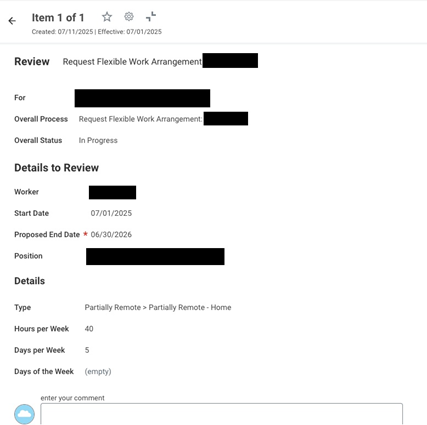
There is also a full report of the employee’s questionnaire responses. Review and confirm the following per School of Education Guidelines:
- Review the in-person attendance requirements and ensure they match your prior discussions.
- Onsite and Remote percentages must equal 100%
- International remote work is only allowable in extraordinary circumstances and must be approved through School of Education Divisional HR team prior to submission.
- For the Remote Work Equipment section:
- Confirm the employee has listed all the equipment they’ve been provided through the school.
- If they selected Yes to the use of personal equipment, they must list the personal equipment that they are using.
- The next section is Data and Technology Access:
- You should discuss the data types with your staff and confirm they are selecting the appropriate responses: Public, Internal, Sensitive, and/or Restricted.
- Definitions of each of these data types can be found here: Data Classification.
- There is a question about using personally-owned hardware as a primary device when accessing/downloading/transferring data. This does not include occasional use of a mobile device, tablet, etc.
- You should discuss the data types with your staff and confirm they are selecting the appropriate responses: Public, Internal, Sensitive, and/or Restricted.
Step 3: Designation of Headquarter City
Once a manager approves a Flexible Work Arrangement, they will receive a “Designation of Headquarters City” questionnaire in their inbox. This is a required step in the process.
- Supervisors must indicate if their employee is assigned or designated to work fully remote.
- Very few School of Education Employees are assigned as fully remote.
- Prior approval from divisional Human Resources to be assigned to work fully remote is required.
- You will be required to sign your name indicating you understand the travel reimbursement implications.
- Click Submit